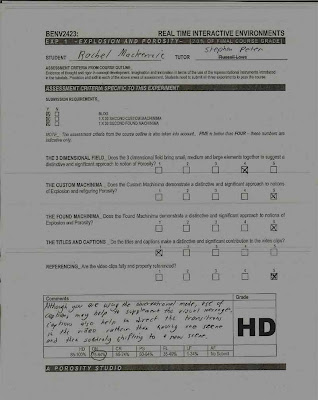Friday, November 7, 2008
Final UT3 map, packages & Demo File
At the URL above the Final Demo File can be found.
UT3_EditorFiles.zip
At the URL above the Final UT3 map and packages can be found.
3 Final Demo Screenshots



The three images above show the combination of Kismet, Paticles and Matinee within the Final Demo File. I felt that Jeff's suggestion of using different coloured lighting for each player within the level to help suggest the path they should take, made navigation really appropriate. As the building chosen to use for this experiment wasone of Jeff's models he could navigate through the building really efficiently. However, there were times when Chivonda and I got lost when we were testing for demos. And the use of these coloured lights were really helpful. I feel that the buildings purposeis really appropriate as it is still veyr challenging to make it too the top but in a fun and enjoyable way.
Group Statement on Responsibilties
Thursday, November 6, 2008
Draft UT3 editor Map and Packages URL Link
The map and packages used to create the draft demo can be found at the above URL.
3 Screenshots of Draft Kismet Demo



The three screen shots above show the lighting in the model that I used Kismet to make them flash off an on. Jeff showed me some of the 'visual scripting' to get these to turn on/off as I knew how to tunr them off using a timer and trigger but we wanted this to happen without a trigger and to happen automatically and constantly flash.
Link to Draft Demos
The URL above on file front contains all the 'cooked' files (found in the UTGame folder) for the Draft Demo showing particles, kismet and Matinee.
My Draft Kismet Demo is called: Player-2008_11_07-11_51_53.demo
The demos are obviously found in the demo folder.
Jeff's Particle Demo is called : Player-2008_11_07-11_39_54.demo
Chivonda's Matinee Demo is called: Player-2008_11_07-11_57_50.demo
3 x screenshot of my Kismet Experimentation


 The three images above are screenshots of Kismet in the map. The first images show the falshing green lights and the second shows the Kismet 'scripting sequence' to get the lights flashing. I have done some scripting to turn lights off/on using a timer, as seen in in my videos below however we wanted lights that constantly flashed off/on as oppose to counting down off and on. The third images shows the industrial lights flashing off/on over the 'lifts' to give the gamer an idea that the platform 'may' move.
The three images above are screenshots of Kismet in the map. The first images show the falshing green lights and the second shows the Kismet 'scripting sequence' to get the lights flashing. I have done some scripting to turn lights off/on using a timer, as seen in in my videos below however we wanted lights that constantly flashed off/on as oppose to counting down off and on. The third images shows the industrial lights flashing off/on over the 'lifts' to give the gamer an idea that the platform 'may' move.Final Video Experimenting with Kismet
This short Video Shows the Kismet within a test map. Our group agreed to use lighting as the main kismet tool (along with some matinee for moving lifts) to direct and help the user navigate through the building (lights for Direction & clarity). In the final map each player has a different colour light showing several paths that they viewer may take to get to the top(lighting for individual game play). Not all the paths lead somewhere though some maybe be traps....
Wednesday, October 29, 2008
Group Work
Chivonda will be doing Matinee, Jeff particles while I will be doing Kismet.
We are using the 'snakes & ladders' game as our theme and i will be using kismet to control the user walking through the shape by using lighting to block and permit access into certain areas.
Wednesday, October 8, 2008
Tuesday, October 7, 2008
Week 9 Homework: 3 models imported into max
 Model Three- 52% cut away.
Model Three- 52% cut away.For each of the models I started at the top of the model and worked my wy down subtracting mass by using planes at an appropriate height. This became increasingly difficult and more complex as I tried to cut exactly 52% away and as I did it became more and more difficult to see where I had been in 'wireframe.'
I supppose one of my problems was that I was conscious of where the voids were to go in the model because I wanted the 'gamer' to be able to walk through the whole building. So in having this mentality I feel that I may have limited my creativity as I felt this was the aim of the exercise that the building still appear to once have been a structure.
For this model I used mostly loft-extrusions as my knowledge of solidworks expanded and I began creating some appealing surfaces with this tool to reinforce my concept of directional forces punching holes through the building both vertically and horziontally.
I get an result close to accurate for the last few small percentages I was to subtract, I found out the volume I needed to take away, then found the cubic root of this then subtracted a cube with this volume from the model.

Model Two- 27% cut away.
Model Two was the model I subtracted 27% from. I began to enjoy this as I had the freedom to exporess myself and my concept being 'Forces of Direction' eg. the ridges resulted from an explosions of vertical and horizontal forces. I tried to cut the building in a way so that it represented the explosion starting at the base of the building and pushing its way out through the tunnel at the top. For this model I mostly used cut-extrusions to create the voids throughout the building
Week 9 Homework: 3 solidworks models in ut3

Wednesday, September 24, 2008
My Definition of the word 'Game'
Monday, September 22, 2008
EXP 2: Model Two 10 Sec Movie (PAN)
Problems: I had some problems, with my videos when I compressed them they came up quite blurry, I tried compressing them with several options but they all came with fuzzy lines through them, in the end the best option was for me to render is as uncompressed from Vegas and try compressing in Movie Maker though this gave me limited options!!
The red Caption is meant to say 'Cut Direction' to get you thinking about the explosion and the result it had on the surface of the building, its impact is evident through the 'cuts' and 'grooves' on the structure.
Sunday, September 21, 2008
Link to my files on FileFront
(My three solidworks files can be found at the above link)
EXP 2: Model Three Completion
 This is my third model of which I was required to cut 52% away from my original value of 90048.53 cubic metres.
This is my third model of which I was required to cut 52% away from my original value of 90048.53 cubic metres.So the volume I had to aim to have left was : 43,223.294 (90048.53- 46,825.2356 cubic metres)
MY AIM: 43,223.294 cubic Metres
MY ACHIEVEMENT: 43,223.80 Cubic Metres
I was very happy with my result as I fel I was very close, I achieved to get as close as the whole number but I could not get the decimal places exact as each time I cut away I must have cut into a void that I was not aware of and so this began to make it harder to subtract the decimal places as they got smaller and smaller. In conclusion, I felt that my results were quite accurate and as I expected!
EXP 2: Model Two Completion

This is my Second model where I was to subtracted 27% from the original 90048.53 cubic Metres in the first model.
MY AIM: 65, 735.4269
MY ACHIEVEMENT: 65, 735.42
I was happy again with my result for this model. Even though I was a couple of decimals off I consider this accurate as solidworks only displayed two decimal places and so this was the closest I could get.
EXP 2: Completion of Model One
Wednesday, September 17, 2008
Model Three Completion
Model Two Completion
 This is a print screen of my model two, Finally finished, cut in half so you can see the passages and the effects of the explosion. My theme was that an explosion has to ability through the force it lets off, to first 'push' and then 'pull' of lift so that the explosion comes to an end at the top of an object, so this is naturally here the damage occurs. My first percentage was to cut 27% from the model, so this is what I have done here.
This is a print screen of my model two, Finally finished, cut in half so you can see the passages and the effects of the explosion. My theme was that an explosion has to ability through the force it lets off, to first 'push' and then 'pull' of lift so that the explosion comes to an end at the top of an object, so this is naturally here the damage occurs. My first percentage was to cut 27% from the model, so this is what I have done here.Monday, September 15, 2008
Progress: Model One Imported into 3ds Max
 This is my first model imported into 3ds max. I followed the path Russell suggested, saving the model as a .STL from solidworks and under the options tab selecting 'coarse' making sure the export is in meters. When I imported this model into 3ds a dialog box came up asking if I wanted to 'unify normals' I deselected this, as Jeff Aguas suggested that this may stop the faces of the model becoming fragemented, and it worked fine.
This is my first model imported into 3ds max. I followed the path Russell suggested, saving the model as a .STL from solidworks and under the options tab selecting 'coarse' making sure the export is in meters. When I imported this model into 3ds a dialog box came up asking if I wanted to 'unify normals' I deselected this, as Jeff Aguas suggested that this may stop the faces of the model becoming fragemented, and it worked fine.
Progress: Model One Completion
Thursday, September 11, 2008
'My Mistake': Now Im currently Recreating the Cactus Model

Thursday, September 4, 2008
Found Machinima: Danny Nguyen
Found Machinima: David Butterworth
Custom Machinima: David Butterworth
Custom Machinima: Jeffrey Aguas
Wednesday, August 27, 2008
My model of the George Street Building
 For the Cactus model, It will mostly be 'subtracting' objects from the building mass. To do the I will use the 'extrusion cut' feature. The shapes to be 'cut' from the building tend be predominently cubic. It appears that there are many extrustion elements in the model where and extrusion will occur from a surface that has been previously cut. I want to add my own style to it if this is acceptable, and try to create some organic features, so it maybe be different to the original and because of this it will maybe less accurate. The organic surfaces will be difficult because it seems that solidworks tends to work best with cubic shapes.
For the Cactus model, It will mostly be 'subtracting' objects from the building mass. To do the I will use the 'extrusion cut' feature. The shapes to be 'cut' from the building tend be predominently cubic. It appears that there are many extrustion elements in the model where and extrusion will occur from a surface that has been previously cut. I want to add my own style to it if this is acceptable, and try to create some organic features, so it maybe be different to the original and because of this it will maybe less accurate. The organic surfaces will be difficult because it seems that solidworks tends to work best with cubic shapes.
Tutorial 2: "Lofts"
Tutorial 3: "Revolves and Sweeps"
Friday, August 15, 2008
EXP1: FINAL FOUND MACHINIMA
I think my Found Machinima also supports my hypothesis. It is visually more discrete than my Custom Machinima. In this video it shows a series of short film clip explosions, showing the Domino Effect as the sequence being first the; ignition of fire, then a force causing the objects to push, pull (lift) then the explosion ceases (the fall), leaving the objects in different positions to there original placement and total deconstruction.
EXP 1: FINAL CUSTOM MACHINIMA
I felt my result were reasonably accurate towards my hypothesis. The objects exploded on the 3d field first, ignited with fire, then the object was pushed and pulled (lifted) before explosion ceased, so at this point the objects would fall again before they were totslly deteriorated by the explosion. I felt that the sequence I chose the experiment ended up in the correct order that I intend and I am satisfied with my results.
Wednesday, August 13, 2008
Week 2 Tut work: Explosion Hypothesis
I predicted that with the use of dynamite and thrusters that the explosion will first ignite fire and the force form it will cause the object to push and pull and eventually 'lift'. Causing the 'fall of gravity' or the 'Loss of Gravity' because the objects are going against it. From this point the explosion will start to ease and all objects begin to fall back to ground and the grid will be completely out of place and disformed.
Week 3: 'Observatory Mode'
I don't think either video could be considered as informative, rather they are to enterain to viewer show the effects of such explosions in a gaming environment.
Week 2: DRAFT EXP1 CUSTOM MACHINIMA
This is my Draft Custom Machinima, we had to do for the independent Study for this week. I still have to put in captions and text over the next few days.
References:
All of the video clips seen in this video montage are my own. The 'Oh No' voice over is from www.sounddogs.com (AUG 2008)
Week Two: DRAFT 'FOUND MACHINIMA'
This is my Draft Found Machinima, we had to do for the independent Study for this week. I still have to put in captions and text over the next few days.
References:
All of the video and audio were taken from external sources.
The Tast Paced Car chase clip & soundtrack taken from
http://www.youtube.com/watch?v=f4J4Mky3qKM (AUG 2008)
Exploding Train Footage and sound taken from
http://www.youtube.com/watch?v=8A_1uYX_Z2I (AUG 2008)
Coloured rendered Train Crash Clip and sound taken from:
http://www.youtube.com/watch?v=eGtOPrho5Oo&feature=related (AUG 2008)
Wednesday, August 6, 2008
Tuesday, August 5, 2008
Thursday, July 31, 2008
Video Courtesy of: span style="font-size:78%;">(From User Lukeirado, retrieved 29th July 2008)
I think this video tries to show what a ‘real- life’ explosion would be like in a gaming environment, reinforcing the effect that an explosion would have on the surrounding objects and environment , as well as having the same consequences as a 'real- life' explosion with smoke and fire.